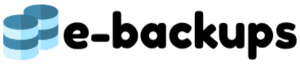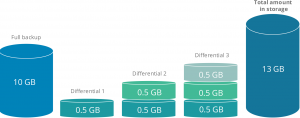 Differential backups include all files and folders that have been altered since the last full backup. It is often created after a full back up and takes a shorter amount of time to put in place. It also takes less time to make restores in the event of system problems. There are a few disadvantages of differential backups as well as some things to watch out for when implementing this type of backup.
Differential backups include all files and folders that have been altered since the last full backup. It is often created after a full back up and takes a shorter amount of time to put in place. It also takes less time to make restores in the event of system problems. There are a few disadvantages of differential backups as well as some things to watch out for when implementing this type of backup.
There is often confusion between incremental and differential backups. Incremental backups store all files and folders that have been altered since the last backup. This is different to a differential backup which stores all files and folders that have been altered since a full backup. It is faster to do a differential backup than an incremental one because less backup container files are required. The backup requires the latest full backup so only two container files are needed.
Large databases that require a full database backup require a large amount of disk space. The user can stop wasting time and disk space by doing a full backup followed by a number of differential backups. Each differential backup is bigger than the last because more files are added to the system. It is important to remember that the differential backup will capture changes to files and folders since the full backup, not since the last differential backup. This backup requires increased storage space, but is an easy and reliable restore method. It is recommended that a full backup is made at regular intervals to provide a new differential base and to prevent the differential becoming too large with consequential problems as a result.
Here are a few more tips for implementing differential backups:
- When a full backup has been made, it is then recommended to schedule differential backups daily.
- It is possible that the differential backup can become bigger than the full backup. This a reason to make full backups regularly.
- Make sure there is plenty of time to do a backup. It may not take as long as a full back up but there a more than a few containers which is more thafan an incremental backup.
Here is an example of how a differential backup can be put into place for businesses or companies with sufficient time:
A full backup is completed every week on a Sunday because the business is closed at this time. A differential backup is completed on Tuesday and Thursday night. On both of these nights, the differential backup contains all changes to files and folders made since the first full backup.
Advantages and Disadvantages of Differential Backup
The advantages of a differential backup include the following:
- Differential database backups are small and fast compared to full database and incremental backups. This stops the wasting of backup time at the cost of increased complexity.
- Differential database backups are especially recommended if a part of a database is altered much more than the remaining database.
Some of the disadvantages of a full back up are listed below:
- If the user is running multiple differential backups after a full backup, then there is the possibility that some files in each differential backup were included in earlier differential backups.
- Restore is slower than restoring from full or an incremental backup
- The storage space requirements are higher than incremental backups
The differential backup is less time consuming and uses less storage than the full backup. However, It is slightly more time consuming and uses more space than an incremental backup. It is a good in-between solution to full backups which take too long and incremental backups which are not as comprehensive. All businesses and companies should also have a backup plan for times when a full backup is not possible. Differential backups should be included in this.