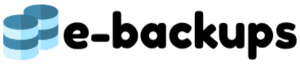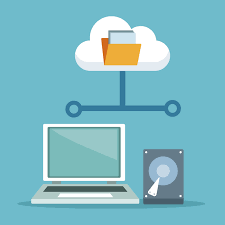 Incremental backups are a fast and efficient way of backing up. This method is far easier and is less time consuming than differential, incremental and full backups. An incremental backup complies all of the files that have altered from the time of the last backup. While the initial backup is relatively fast, there are also significant delays in recovering files. There are also a number of other advantages and disadvantages of the backup method.
Incremental backups are a fast and efficient way of backing up. This method is far easier and is less time consuming than differential, incremental and full backups. An incremental backup complies all of the files that have altered from the time of the last backup. While the initial backup is relatively fast, there are also significant delays in recovering files. There are also a number of other advantages and disadvantages of the backup method.
An incremental backup means that all database and log files can be restored to a system in the event of any computer malfunction. The backup works by using information recorded in a catalog file. It analyses if any files have altered from the recent backup. Only files that have altered from the last backup can be included. This means that there are fewer files to backup overall.
An incremental backup recovers files in the state that they were in at the time of the last incremental backup. When the backup is completed, the time is noted in the database header and it is then easily clicked on to be recovered easily. Using an incremental backup to recover a database requires the restoration of at least a few data sets including the previous full backup, and every incremental backup recorded after the previous full one. Incremental backups are much smaller than full and differential backups.
Sometimes busy company schedules just can’t coincide with full backups and a quick solution is required. An incremental backup takes only a small portion of the time of a full, differential or incremental backups. This type of back up also saves storage space because it only does a back up of altered files from the last backup and not every file like a full backup.
Disadvantages of Incremental Backup
There are also some disadvantages of the incremental backup method. When a restore operation happens, each increment is processed and the output of this is a lengthy restore job. Even if less backup time is one of the advantages of the incremental method, it takes more time to restore files because the latest full backup is required and also all incremental backups from the time of the previous full one.
For example, a full back up was made on Saturday and some incremental backups were made on Tuesday, Wednesday, and Thursday. Restoring a backup on Friday morning would require all four backups, Saturdays full back up and incremental backups made on Tuesday, Wednesday and Thursday. In comparison, differential backups were made on, Tuesday, Wednesday and Thursday, a restore on Friday morning would require a full backup from Friday and then Thursday’s differential.
Slower restore times is a disappointing result of incremental backups. A restore requires the last full restore and every incremental backup since. It is also time-consuming to recover individual files because the increment must come to light before a restore can be made. Some companies can assist with the slower restore times of incremental backups. They try to find ways around the large size of backups and number of increments. Limiting the number of stored backups is an option and merging the backups to keep to the maximum restriction of stored backups is also another way that some companies improve incremental backups.
Incremental backups are the perfect solution to scheduling issues related to busy companies. They can be used with other full or differential backups on days when it is just not possible to do a full backup. The incremental back up can be used on weekdays and then full backups can happen on weekends and public holidays. The recovery of files from incremental backups may be time-consuming but the safety and security of keeping important files outweigh some of the difficulties.